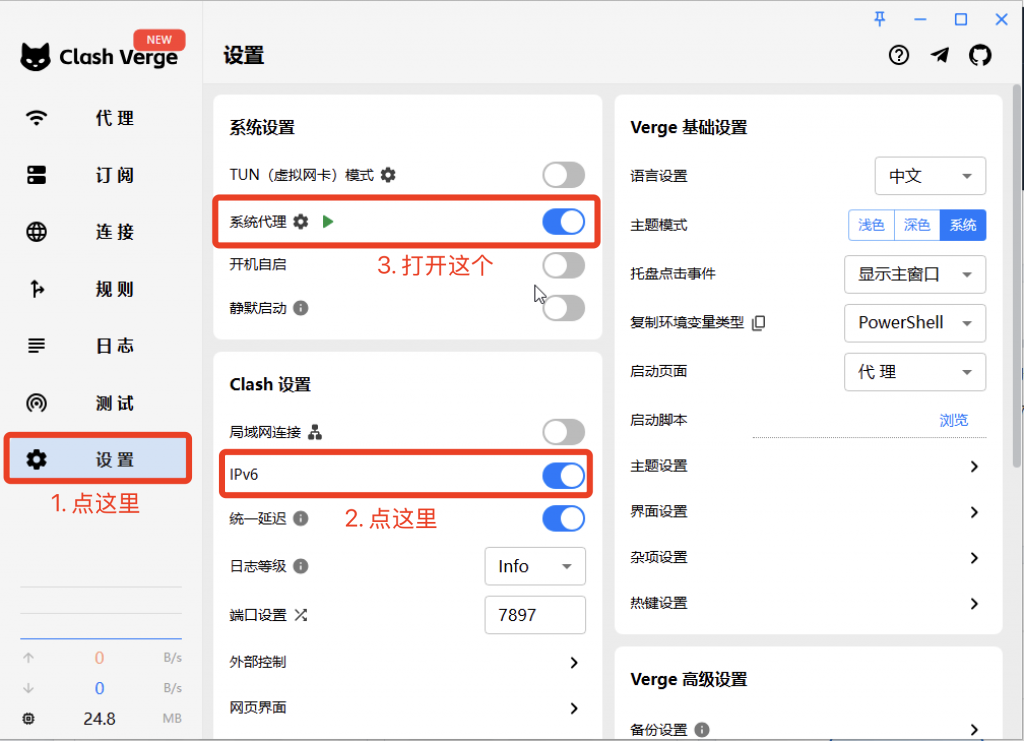1. 到 COCODUCK 官网购买套餐
2 在我们首页点击Windows,选择“下载 Clash Verge”, 或者直接 点击下载

3. 打开下载好的exe文件一路点下一步直到安装完成
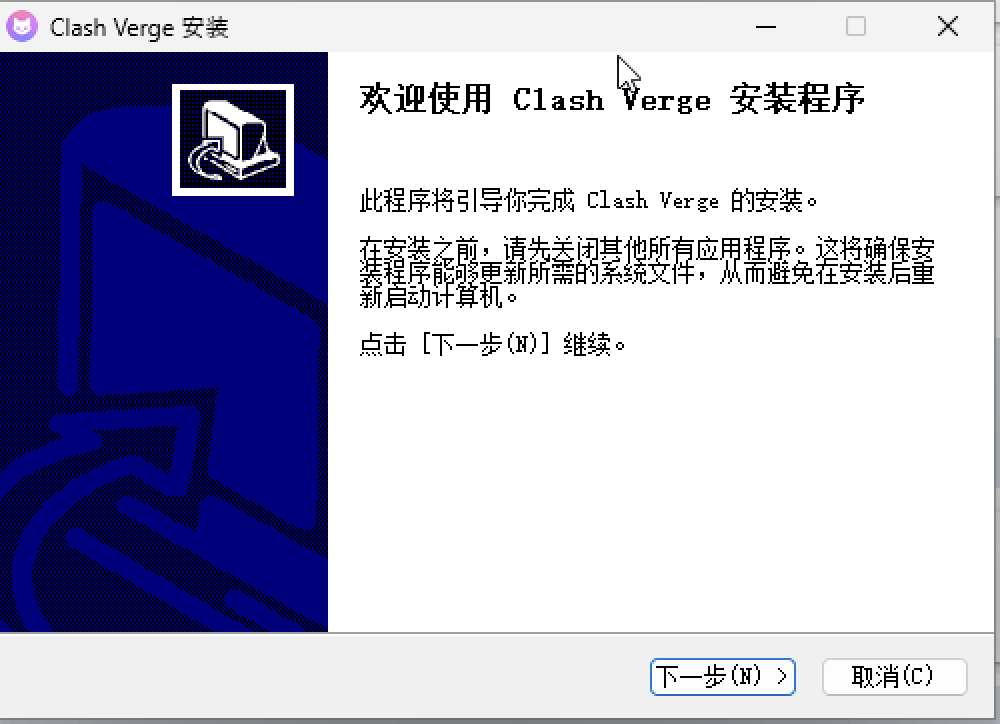
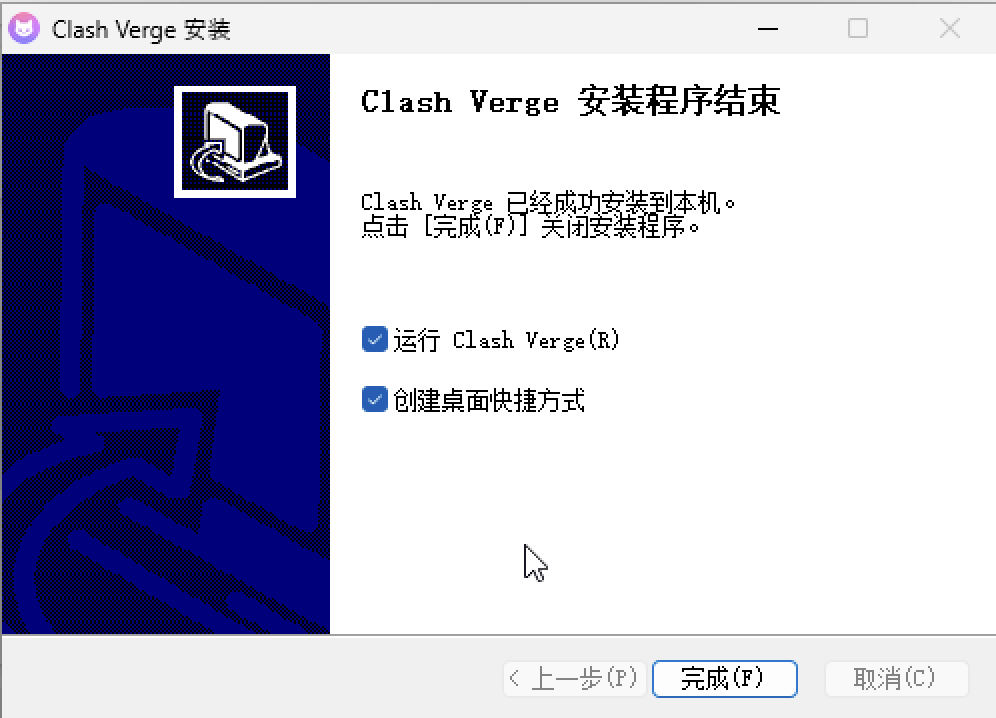
3. 完成后自动打开Clash Verge,默认根据你的系统语言选择软件语言,如果不小心打开了英文版,按照如下指示设置语言:
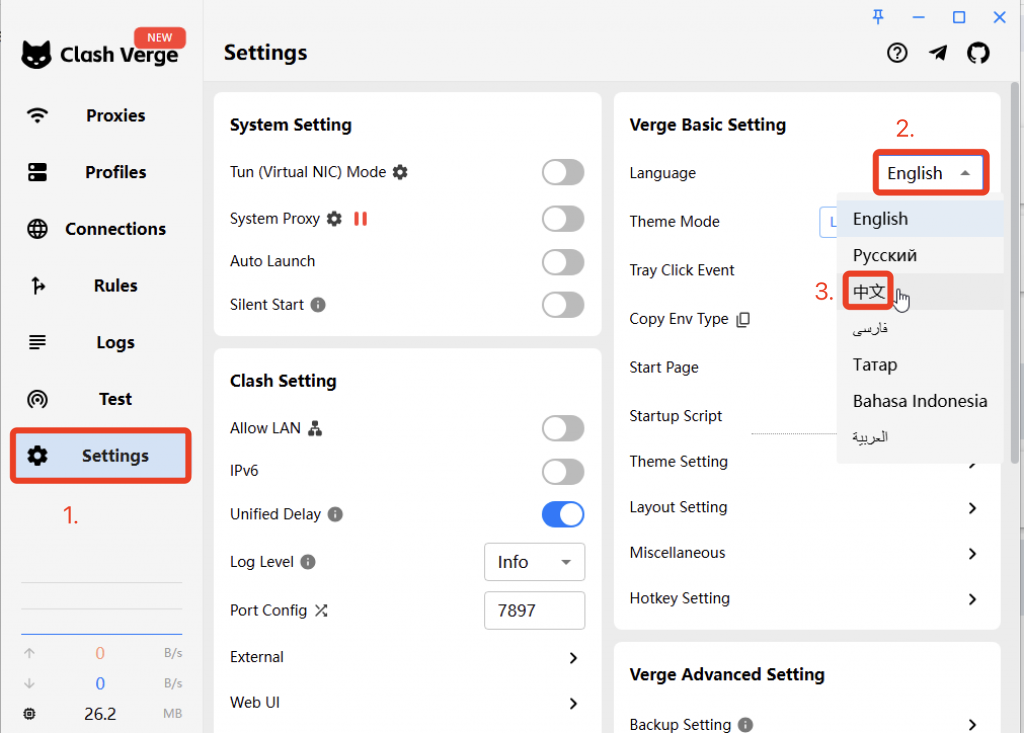
4. 回到cocoduck首页,点击“复制Clash订阅”

5. 按如下步骤导入订阅链接

6. 导入成功后显示如下订阅,以防万一可以点它一下,直到左边出现蓝色竖条表示现在在用COCODUCK的订阅了
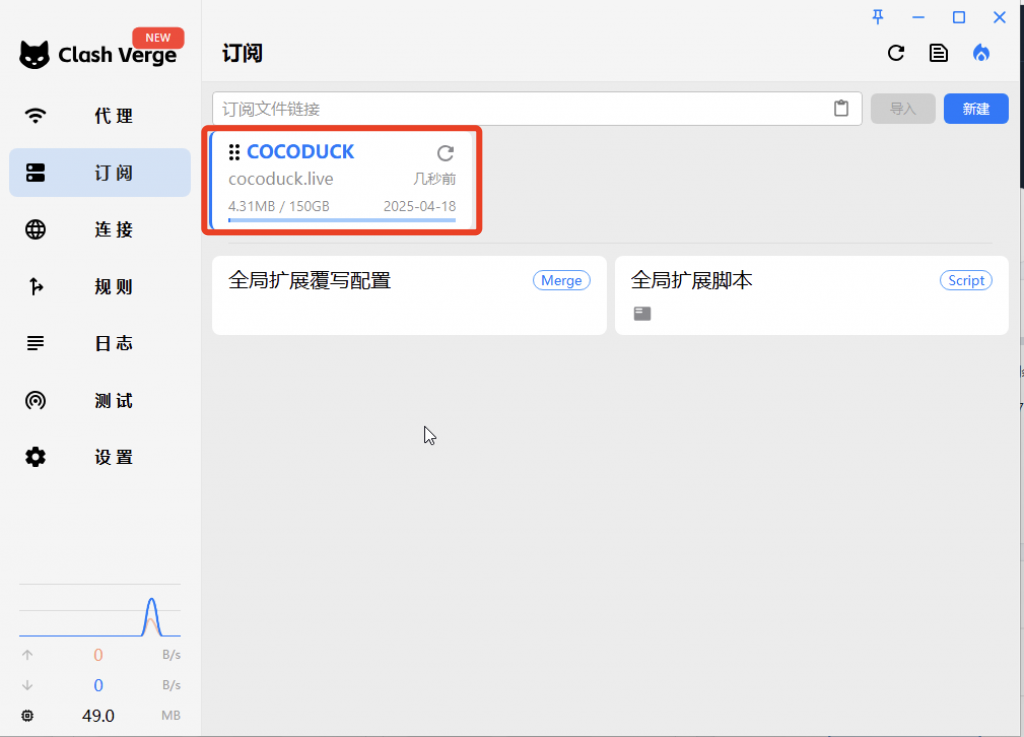
7. 按照如下步骤打开代理,然后就可以上网了